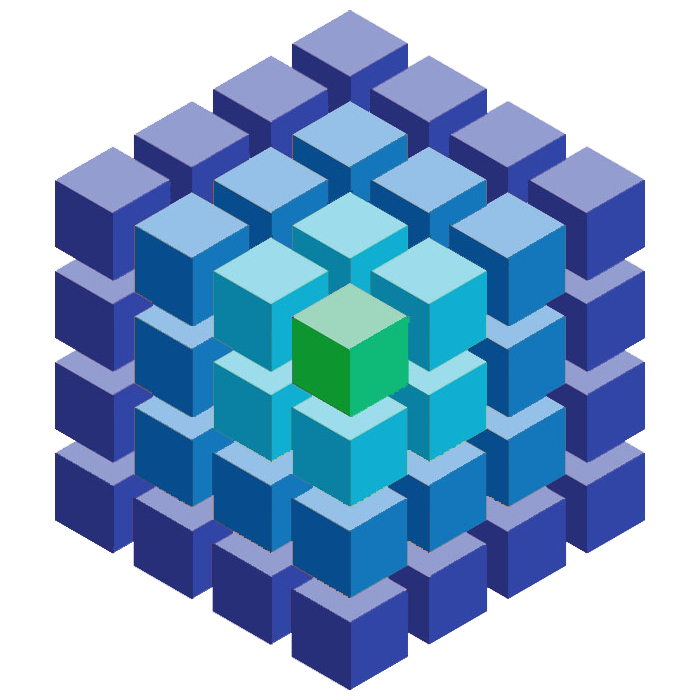BlueCube
What is it?
BlueCube is a open source project designed to allow remote control of a Freetronics 4x4x4 RGB LED Cube via Bluetooth Low Energy (LE) from a compatible mobile (cell) phone using a Adafruit BlueFruit LE UART Friend module, and the companion sketch.
This website will outline the requirements to build the cube, and to then control it from a compatible mobile device. It also instructs you on how to setup the development environment, and how to install the required components on your devices.
Features
BlueCube implements all of the available API options for the cube. This means you can use:-
- Entire Cube
- All - to set the cube to a solid colour
- Shift - to move the current light display one position left, right, up, down, forward, or back
- Single LED
- Set - to set an individual LED to a given colour
- Next - to set the "next" LED to a given colour
- One Axis
- Set Plane - set a plane of the cube to a given colour
- Copy Plane - copy the current light display of a plane to a different plane
- Move Plane - move the selected planes light display to a different plane, and then set the original planes colour to the given colour
- Graphics
- Line - draw a line between two LEDs in the given colour
- Box - draw a box with different style options
- Sphere - draw a sphere with different style options
In addition, BlueCube supports additional functionality, including:-
- Colour Management - select any colour you would like, and save and manage your favourite colours for future use
- User Defined Patterns - call any user defined patterns in the sketch from the BlueCube mobile apps
- Static Favourites - the ability to save a series of commands for the cube, and to replay them with the tap of a button
- History - All commands are saved, and you can resend any command
- Internalisation - BlueCube defaults to "Australian English", so colour and favourite is spelt with a "u", however for mobile devices set to "US English", color and favorite are spelt without the "u"